Pickup & Shipping
We offer three options for getting your pallet to you:
You Handle Shipping (save money!)
We do not have a shopping area inside our warehouse but you can order online and pickup. We can typically have pickup ready same day if you order before 12pm EST (M-F and often Sundays from noon until 2pm)
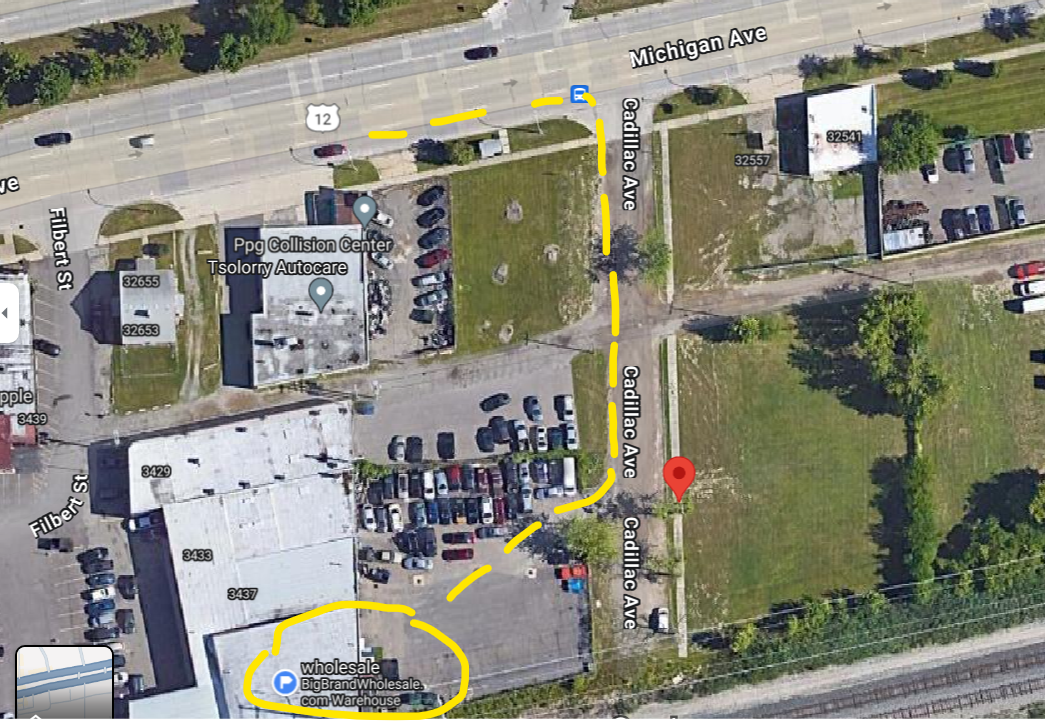
If you come pickup from our warehouse you can load the merchandise directly into your vehicle. If you order early in the morning, Monday - Friday, we can have pickup ready same-day! To pickup from our warehouse in Wayne, Michigan 48184, simply place your order and select PICKUP at checkout. Shoot us a text (734 322-9338) and let us know you placed a pickup pallet and we will work with you to schedule a time to pickup. You can click here to get a drive time estimate.

SHIPPING:
You can have us handle shipping or usually save money by providing your own shipping. The reason it is often cheaper for you to provide your own is because you can select from a variety of rates and companies and choose the best deal (we will show you how below! It’s very easy!). If you have us handle shipping, it’s faster and easier for you but might not be the cheapest rate because our site does not have a way to offer all of the different carriers rates, we can only offer a single rate. Let’s discuss both options so you can pick what works best for you:
WE HANDLE SHIPPING
To have us handle shipping, add the pallet to Cart then Checkout. We will ship your pallet and provide you with tracking. We use a variety of carriers based on location. The carriers include Roadrunner, Estes, Frontline Freight, T-Force, FedEx and more. If you need extra services, such as a lift gate or residential delivery, it may cost extra.
If we handle shipping, it will take us 1-3 business days to get the pallet prepped, book the shipping and wait for pickup. Transit time depends on how far you are from Michigan. It can be as little as two days to Ohio and as much as 12-or-so days if you are in California or Washington. If you need express transit you will want to book your own shipping.
BOOK YOUR OWN SHIPPING & SAVE MONEY
We are offering buyers the opportunity to book their own shipping. It is very easy and if you need help, contact us! Here’s a step by step guide in video format and written format:
DISCLAIMER: If you fill out any of the information incorrectly you will be hit with extra fees!!!
2-Minute Video Tutorial:
click here to view the video on Vimeo
WRITTEN DIRECTIONS:
1. Go to FreightQuote.com. Ignore all of these options and click START YOUR QUOTE:
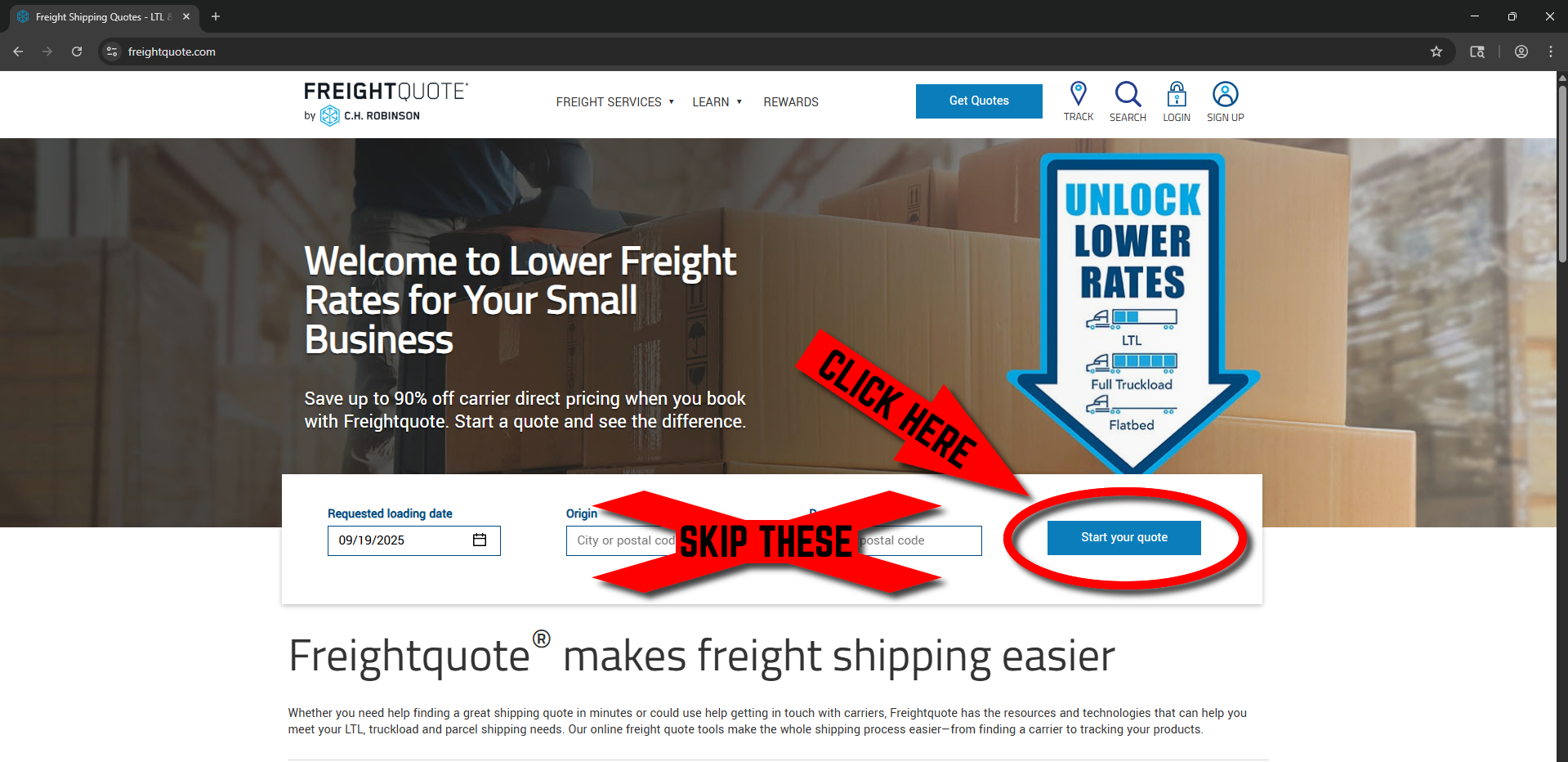
2. Click QUICK in the upper right:
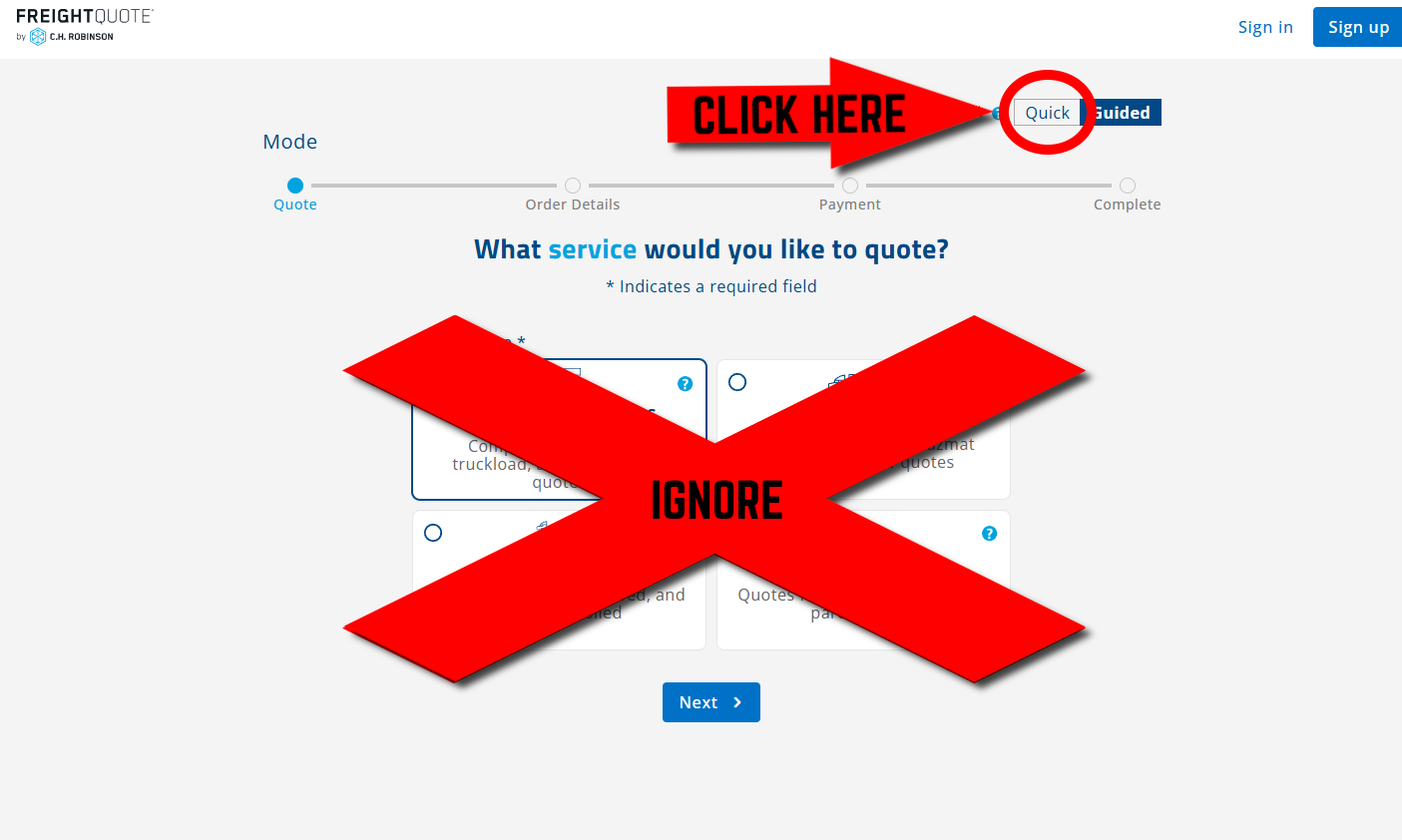
3. Select COMPARE ALL SERVICES and pick a date approximately 4 days from today. You are just getting a quote so it doesn’t really matter which date you pick:
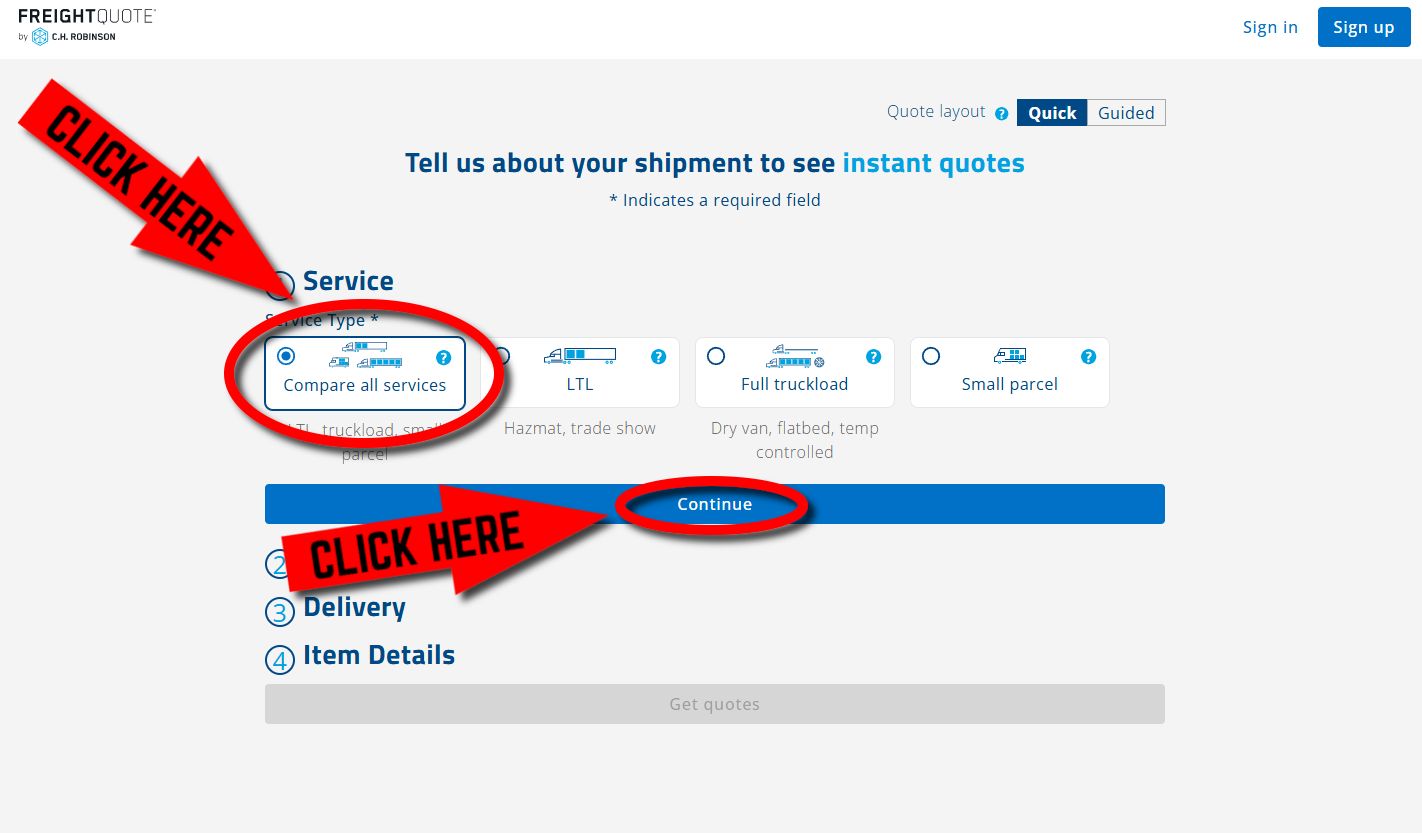
4. Enter our postal code, 48184 (Wayne, Michigan)
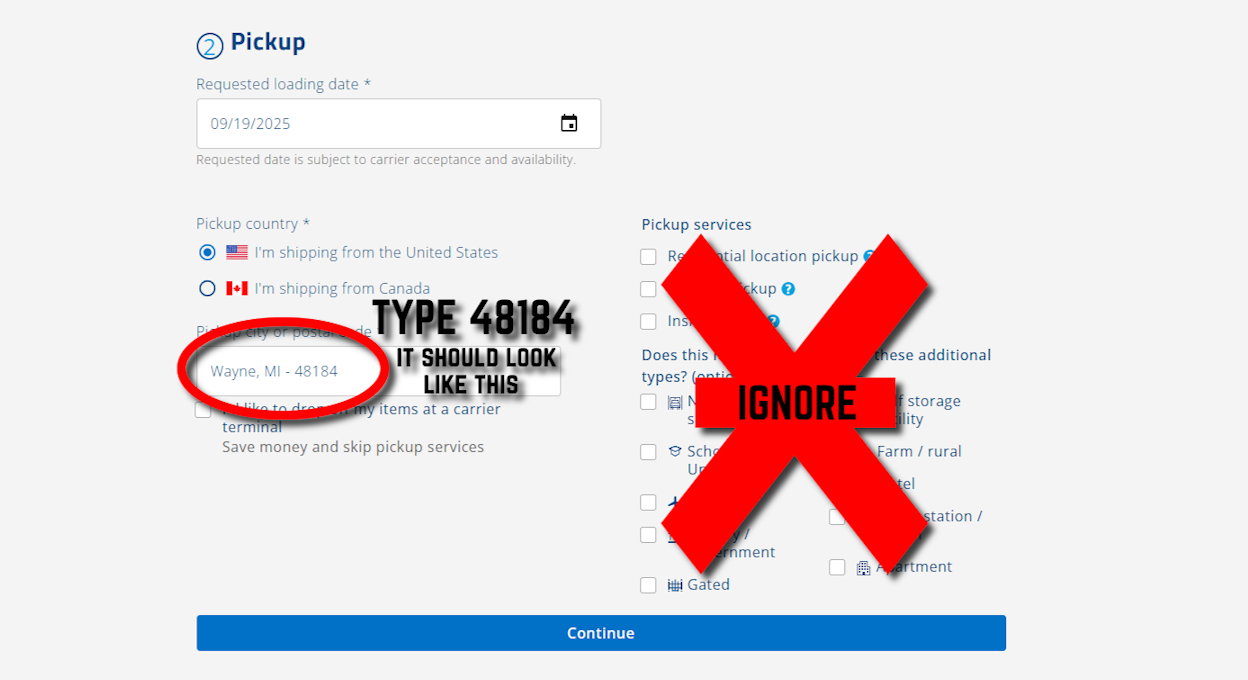
6. In the DELIVERY section you are going to provide your information. For demonstration purposes, we are going to pretend this pallet will be delivered to 3440 Secor Rd, Toledo, OH 43606. Do not type 43606 unless you live in 43606. Type your zip code:
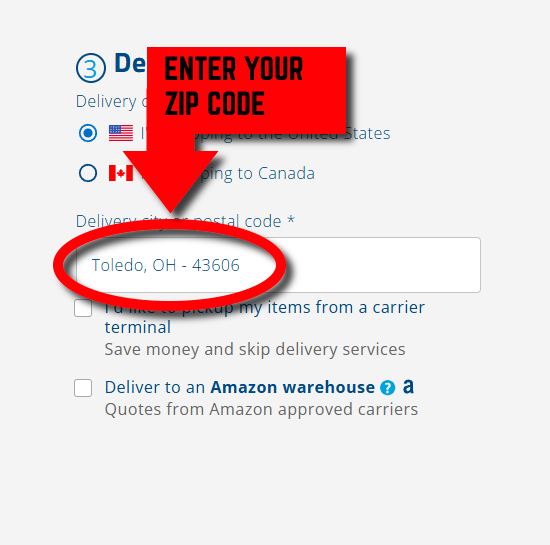
7. Next, review these options and select which apply to your delivery address:
8. This next section is very important. We will review each option:
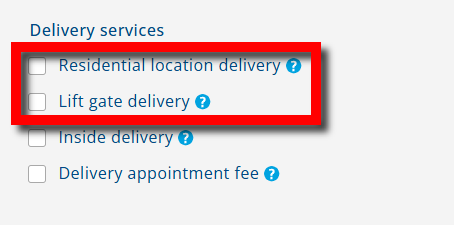
- RESIDENTIAL LOCATION: If you live in a house or an apartment, you must check the box for “Residential location delivery”
- LIFT GATE: If the pallet is going to your house or if you do not own a forklift, you want to check the box for LIFT GATE DELIVERY. The Lift Gate is what lowers the pallet from the truck to the ground. Without a lift gate there is no way to get the pallet off the truck unless you are allowed to break it down and move it all by hand. This is a lift gate. It is like a little elevator:
Now let's look at the last two options:
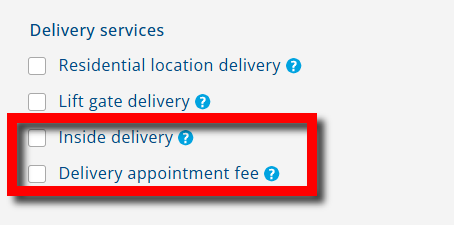
- INSIDE DELIVERY: Generally, when the pallet is taken off the lift gate, the driver will leave it right there. If you want it moved into your garage or a different location, check the box for INSIDE DELIVERY.
- APPOINTMENT FEE: Some carriers will not deliver if you are not present to inspect the pallet and sign for it. The carrier typically does not call to schedule an appointment for delivery so if you want to make sure you are home to accept and sign for the delivery, you should check Delivery Appointment Fee. This means they will call to schedule:
9. For Item Description, you are probably going to type CLOTHING (you do not need to be specific). Next, click on the dropdown menu:
CHANGE THE SIZE TO 48” x 40”! THIS WILL SAVE YOU MONEY!:
10. For this quote, enter 48 inches for the height and enter the weight shown in the listing on our site:
11. Leave NEW checked then click GET QUOTES:
Now you can see the approximate cost for delivery. DO NOT BOOK THE PICKUP YET!
If you like the quotes, place the order for the pallet through our site and select I WILL BOOK MY OWN SHIPPING at checkout. We will then provide you with the exact height of the pallet and let you know which time slots we have available for carrier pickups.
You can now officially book using the information and while you do that we will get the pallet wrapped securely and prepped for pickup. We do need a couple documents from you, so let's review those now:
HOW TO BOOK FREIGHT:
To officially book the pickup, select which shipping option you want on FreightQuote.com. Next, provide our full address:
Select the date and change the time to say 12pm - 3pm:
Next, type your last name and please tell the carrier to enter off Cadillac Street. It is very important they know to enter off Cadillac because our front door is located on Filbert Street and it is restricted access which results in an additional charge. We do not want them to come to the front door, we need them to come to our pickup area on Cadillac street:
Provide the following information below for the driver. This phone number is NOT for customer service! It is for our warehouse to communicate with freight drivers. They cannot help you with questions about an order. If you need help with an order, have product questions, need general info, need help with this, contact our customer service department instead, they reply fast!:
On the next page you will provide your contact information for the driver.
Next you want to provide the amount you paid for the pallet. This is very important because if you say you only paid $100 for a pallet and the carrier damages it or misdelivers it, all you will recover is $100!
You can then decide if you want insurance.
Then complete payment. Next you will need to download shipping documents and send them to us. The carrier cannot pickup without the documents! WE ONLY NEED THESE TWO (Bill of Lading and Pallet Labels, do not send us the others):
After you download the files, create a new email to Support@BigBrandWholesale.com. Please include your name, order number and “SHIPPING LABELS”:
Send us those two files. That’s it! We will do the rest and have your pickup ready for the carrier.
Need help? Have questions? Shoot us an email Support@BigBrandWholesale.com or text us (734) 322-9338
